User Management¶
Authenticated users with the “super user” role will see a link in the page header labelled “Admin”. This link will take you to the Django administrative interface where you can manage user accounts.
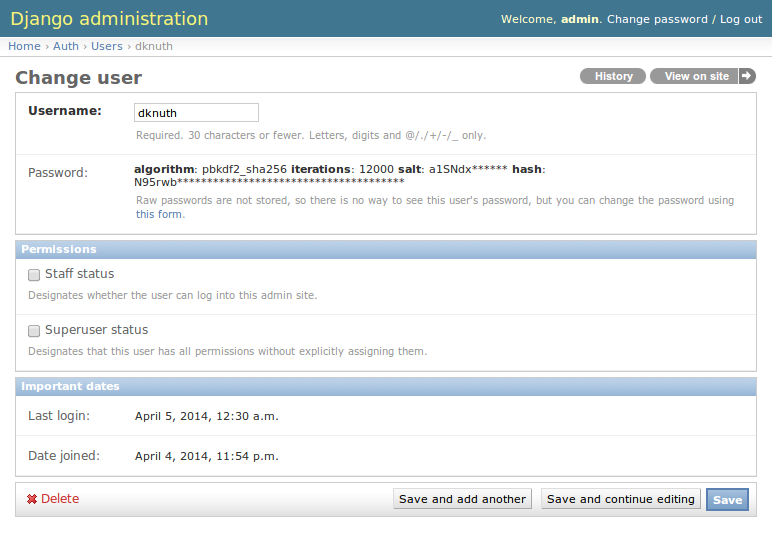
When editing a user account, note the checkboxes granting the following permissions:
Staff status¶
Users with the “staff” role have access to the submissions page (see Managing Submissions) and can view the contents of submissions using the web interface.
Superuser status¶
Users with the “superuser” role have full access to all features of the web application, including the Django administrative interface (as described on this page).
No permissions¶
Users with neither of the “staff” or “superuser” roles described above are treated as normal users, with access only to the “submit” page and the home page.