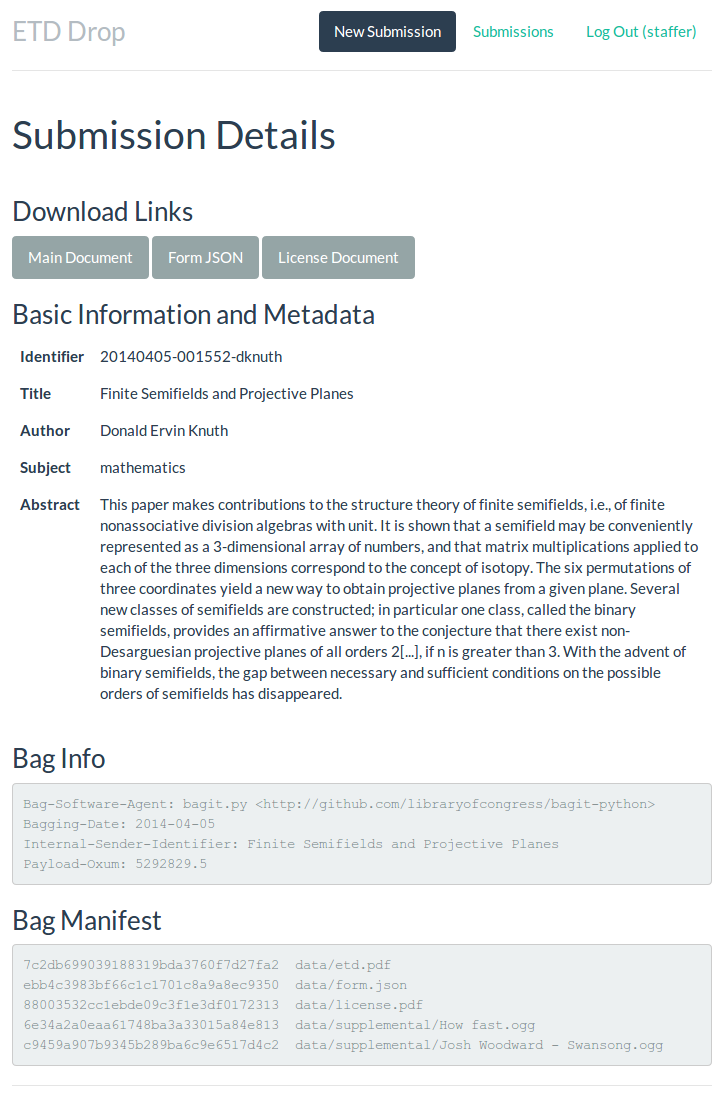Managing Submissions¶
When you are logged in as a user with the “staff” role, you will see a link in the page header labelled “Submissions”. This link will take you to a page where you can see a listing of all current submissions awaiting review on the server.
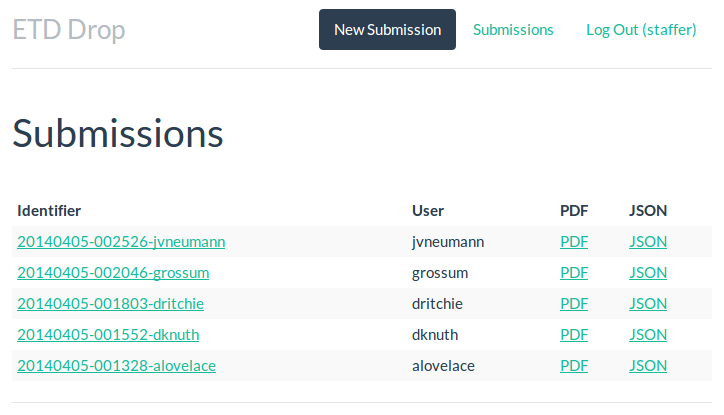
From this table, you can click one of the links in any row to access more information about a submission. Clicking the identifier name in the left column will take you to a page with extensive details about that submission, including the user-submitted form data and a list of files and checksums.